| | How to use HaCreator. With pictures. e-o |  |
|
|
|
| Author | Message |
|---|
Guest
Guest
 |  Subject: How to use HaCreator. With pictures. e-o Subject: How to use HaCreator. With pictures. e-o  Sun Aug 01, 2010 9:15 am Sun Aug 01, 2010 9:15 am | |
| After downloading HaCreator, please make sure that you have a clean, nonedited v62 folder renamed 'GMS'. And back up your original Map.wz files. 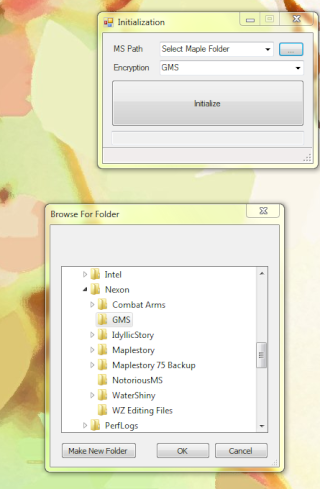 Click the button that says 'Initialize'. Then you open the map of your choice. The FM would be '910000000.img' Then click 'Load'. You'll see something like this. 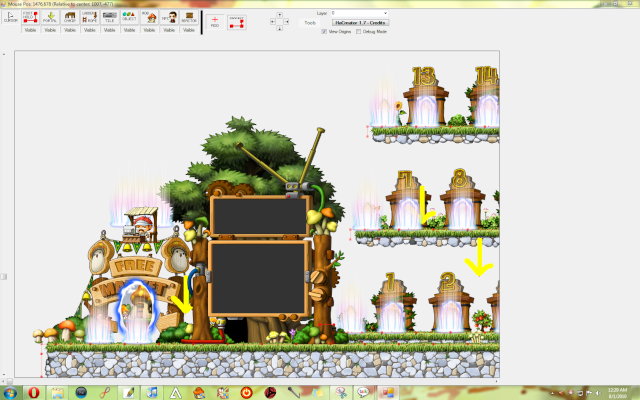 I don't plan on editing any portals, so under 'portals' click Visible to make them invisible. Now, along the last of the buttons at the top of the program, above 'HaCreator 1.7 Credits' would be your layer select. Layer 0 would be your layer for scenery like flowers, trees and such. Layer 1 has everything on the top platform. 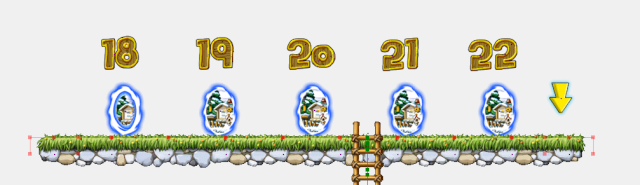 Going down from there, the layers contain platforms and the portals on it. ----- Now, to the tiles. Layer one has no default tile, so you're free to set that to any that you like. The other layers, you must delete the set platform with the original tiles before choosing your own tile, or you will get an error like... 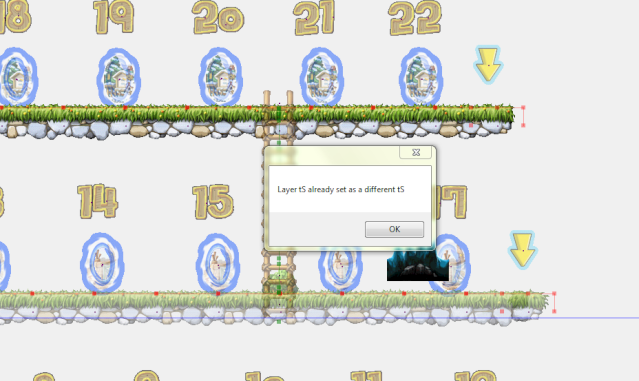 ----- For Objects, I'm too lazy to put a shortcut to shorten your search for specific items, so search them yourself please o; ♥ ----- BTW, don't mess with the footholds too much, like clicking repetitively, or else it'll crash. You can't edit an already edited Map.wz. And in my opinion, KoolK is eaiser. e-o When saving, it'll look like its not responding, just give it a while and it'll save. e-o ----- You're welcome if this actually helps. e-o' Good luck and hope to see your maps? ♥ |
|
  | |
Guest
Guest
 |  Subject: Re: How to use HaCreator. With pictures. e-o Subject: Re: How to use HaCreator. With pictures. e-o  Sun Aug 01, 2010 9:19 am Sun Aug 01, 2010 9:19 am | |
| Never going to make one..
-Way tooo lazy-
Great guide though!
|
|
  | |
Guest
Guest
 |  Subject: Re: How to use HaCreator. With pictures. e-o Subject: Re: How to use HaCreator. With pictures. e-o  Sun Aug 01, 2010 9:20 am Sun Aug 01, 2010 9:20 am | |
| |
|
  | |
Guest
Guest
 | |
  | |
Guest
Guest
 |  Subject: Re: How to use HaCreator. With pictures. e-o Subject: Re: How to use HaCreator. With pictures. e-o  Mon Aug 02, 2010 5:39 pm Mon Aug 02, 2010 5:39 pm | |
| "please make sure that you have a clean, nonedited v62 folder renamed 'GMS'."
And make sure its in your nexon folder? e-o |
|
  | |
Guest
Guest
 |  Subject: Re: How to use HaCreator. With pictures. e-o Subject: Re: How to use HaCreator. With pictures. e-o  Mon Aug 02, 2010 5:42 pm Mon Aug 02, 2010 5:42 pm | |
| - Crisi wrote:
- "please make sure that you have a clean, nonedited v62 folder renamed 'GMS'."
And make sure its in your nexon folder? e-o I have all that but its still saying something about my string.wz |
|
  | |
Guest
Guest
 |  Subject: Re: How to use HaCreator. With pictures. e-o Subject: Re: How to use HaCreator. With pictures. e-o  Mon Aug 02, 2010 5:42 pm Mon Aug 02, 2010 5:42 pm | |
| Is your string .wz clean? e-o |
|
  | |
Guest
Guest
 |  Subject: Re: How to use HaCreator. With pictures. e-o Subject: Re: How to use HaCreator. With pictures. e-o  Mon Aug 02, 2010 5:48 pm Mon Aug 02, 2010 5:48 pm | |
| Shall I upload a link for my clean v62 folder? e-o' |
|
  | |
Guest
Guest
 | |
  | |
Guest
Guest
 |  Subject: Re: How to use HaCreator. With pictures. e-o Subject: Re: How to use HaCreator. With pictures. e-o  Mon Aug 02, 2010 6:07 pm Mon Aug 02, 2010 6:07 pm | |
| Also, explain what you're doing before you get the string error e-o;
And~
I'll make a guide to KoolK, which is kind of easier e-o' |
|
  | |
Guest
Guest
 | |
  | |
Guest
Guest
 |  Subject: Re: How to use HaCreator. With pictures. e-o Subject: Re: How to use HaCreator. With pictures. e-o  Mon Aug 02, 2010 6:11 pm Mon Aug 02, 2010 6:11 pm | |
| I'm thinking that your Map.wz isn't clean, but I'm uploading riiight nao ^_^ |
|
  | |
Guest
Guest
 |  Subject: Re: How to use HaCreator. With pictures. e-o Subject: Re: How to use HaCreator. With pictures. e-o  Mon Aug 02, 2010 6:14 pm Mon Aug 02, 2010 6:14 pm | |
| - Crisi wrote:
- I'm thinking that your Map.wz isn't clean, but I'm uploading riiight nao ^_^
My map isn't clean but anyway, it's my string that fails :p
ty ^^ |
|
  | |
Guest
Guest
 |  Subject: Re: How to use HaCreator. With pictures. e-o Subject: Re: How to use HaCreator. With pictures. e-o  Mon Aug 02, 2010 6:26 pm Mon Aug 02, 2010 6:26 pm | |
| |
|
  | |
Guest
Guest
 |  Subject: Re: How to use HaCreator. With pictures. e-o Subject: Re: How to use HaCreator. With pictures. e-o  Mon Aug 02, 2010 6:27 pm Mon Aug 02, 2010 6:27 pm | |
| - Spoiler:
You must be mistaken, you can't edit an already edited Map.wz e-o'
Edit: What I said in this post was proven wrong.
Last edited by Crisi on Mon Aug 02, 2010 11:10 pm; edited 1 time in total (Reason for editing : I was wrong) |
|
  | |
Guest
Guest
 |  Subject: Re: How to use HaCreator. With pictures. e-o Subject: Re: How to use HaCreator. With pictures. e-o  Mon Aug 02, 2010 6:28 pm Mon Aug 02, 2010 6:28 pm | |
| - Crisi wrote:
- You must be mistaken, you can't edit an already edited Map.wz e-o'
okey, so if I am editing a map and want to do more at it another day, it doesn't work ? :p |
|
  | |
Guest
Guest
 |  Subject: Re: How to use HaCreator. With pictures. e-o Subject: Re: How to use HaCreator. With pictures. e-o  Mon Aug 02, 2010 10:32 pm Mon Aug 02, 2010 10:32 pm | |
| - Crisi wrote:
- You must be mistaken, you can't edit an already edited Map.wz e-o'
Poser* ;p; You can edit an already .WZ Edit... I tried editing a dummy map that i found in a local private server, nerfed it and actually worked.. Don't make any worthless comments on you cant edit a already used .WZ edit thank you. Nice way to steal my title as Map Editor Teacher LOLZ |
|
  | |
Guest
Guest
 |  Subject: Re: How to use HaCreator. With pictures. e-o Subject: Re: How to use HaCreator. With pictures. e-o  Mon Aug 02, 2010 10:59 pm Mon Aug 02, 2010 10:59 pm | |
| Well I'm sorry >:I I tried editing an already edited one But I didn't try on KoolK Don't be rude. >  |
|
  | |
Guest
Guest
 |  Subject: Re: How to use HaCreator. With pictures. e-o Subject: Re: How to use HaCreator. With pictures. e-o  Tue Aug 03, 2010 7:09 am Tue Aug 03, 2010 7:09 am | |
| - Crisi wrote:
- Well I'm sorry >:I
I tried editing an already edited one
But I didn't try on KoolK
Don't be rude. > Ah I see, You Koolk users ROFL, I tried mine on HaCreator, and it works. |
|
  | |
Guest
Guest
 |  Subject: Re: How to use HaCreator. With pictures. e-o Subject: Re: How to use HaCreator. With pictures. e-o  Tue Aug 03, 2010 6:05 pm Tue Aug 03, 2010 6:05 pm | |
| |
|
  | |
Guest
Guest
 |  Subject: Re: How to use HaCreator. With pictures. e-o Subject: Re: How to use HaCreator. With pictures. e-o  Tue Aug 03, 2010 6:28 pm Tue Aug 03, 2010 6:28 pm | |
| - AmazingABCDE wrote:
- Crisi wrote:
- You must be mistaken, you can't edit an already edited Map.wz e-o'
okey, so if I am editing a map and want to do more at it another day, it doesn't work ? :p man u gotta save in .xml format so long the work still are in progress when ur totaly done whit the map save in .wz format <3 happy idyllicing |
|
  | |
Guest
Guest
 | |
  | |
Guest
Guest
 |  Subject: Re: How to use HaCreator. With pictures. e-o Subject: Re: How to use HaCreator. With pictures. e-o  Tue Aug 03, 2010 8:42 pm Tue Aug 03, 2010 8:42 pm | |
| hehe the only better thing whit hacreator is that u can change backround/bgm ^^
but its not whort it XD
happy idyllicing |
|
  | |
Guest
Guest
 |  Subject: Re: How to use HaCreator. With pictures. e-o Subject: Re: How to use HaCreator. With pictures. e-o  Tue Aug 03, 2010 9:30 pm Tue Aug 03, 2010 9:30 pm | |
| |
|
  | |
Guest
Guest
 |  Subject: Re: How to use HaCreator. With pictures. e-o Subject: Re: How to use HaCreator. With pictures. e-o  Tue Aug 03, 2010 9:47 pm Tue Aug 03, 2010 9:47 pm | |
| Go check my tutorial, has working links |
|
  | |
Sponsored content
 |  Subject: Re: How to use HaCreator. With pictures. e-o Subject: Re: How to use HaCreator. With pictures. e-o  | |
| |
|
  | |
| | How to use HaCreator. With pictures. e-o |  |
|




